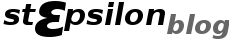Workaround to include inkscape vector graphics into libre office impress
Posted by rolf on Monday, 11 May 2015Inkscape vector graphics (.svg) appear a little bit blurry when used in libre office impress (Version: LibreOffice 3.5.7.2, Build ID: 350m1(Build:2)), especially when text is visible on the graphics.
I think the easiest workaround is to export the inkscape graphic as a .png bitmap
File -> Export Bitmap
I got good results with the default settings (90 dpi).
The generated png can then be included into Impress.